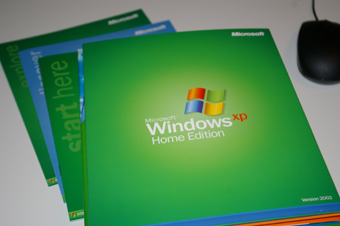
Coming in April: Mini Y2K
By R. Alan Clanton | Published Thursday, January 30, 2014 |
Thursday Review editor
Remember back in the late 1990s when there was widespread concern over whether all those pre-millennia computers, programs and applications would crash? The world survived, and we managed to move on to newer, faster computers. And, we learned our lessons about technology—right?
Well, welcome to Mini Y2K.
Within months, Microsoft is walking away from its popular Windows XP operating system, once one of its staple products and a huge seller back at the beginning of the aught years. After April 8 of this year Windows will no longer offer security updates or upgrade patches for a system that now costs Microsoft more per update to maintain than it is worth.
With any major technological threshold, there is good news and bad news.
The good news is that if your home or office computer does have Windows XP, your computer and its applications will probably continue to work just fine. Everything operating on your computer will continue to operate normally, and nothing will crash at 12:01 a.m. on April 9.
So what’s the bad news? Without those frequent and sometimes annoying Windows updates, many of which run automatically, your computer may—we stress may—eventually face the difficult task of warding off malicious attacks, viruses, spiders and other invaders—alone, or with the costly help of non-Windows products or someone at the nearest computer repair shop.
Tech savvy computer users can probably easily manage for months, if not years. But how many tech savvy types still own hardware with the XP operating system? The answer: probably many. Technology analysts suggest that there are as many as 2 million computers worldwide still operating on XP. And by some estimates at least 20% of the computers running in businesses across the U.S. and Canada are running Windows XP, meaning that those office computers have been largely dependent upon those routine updates and patches from Windows.
One simple solution is to upgrade to a newer version of Windows (and there are several) but that is possible only if your computer has the space and the capacity to make the full upgrade. There have been dazzling advances in the speed, capacity and size of PCs since the beginning of the aught years, and that means that some older computers—even craftily modified—will not support newer versions of Windows. XP was itself a popular upgrade for many PC users who made the transition from pre-XP versions (like Windows 2000 or Windows ME).* Many of the computers purchased in the early 2000s lack the capacity to make the transition to the newest operating systems.
The XP close-out will also have a profound and costly effect in other areas. For example, there are thousands of ATM machines spread across the U.S. and Canada which use applications based entirely on the Windows XP operating system. According to Bloomberg, the deadline for those stand-alone and networked machines to be off of their XP dependency is April 8. (See related article, Will Your ATM Still Work in April?; Thursday Review).
Microsoft says that the phase-out of XP is long overdue. Because of the prevalence of XP in so many business, office and government environments, Microsoft delayed the XP kill date for several years while governments and small-to-medium sized businesses made investments in newer computers. But now, the costs and time required to maintain the old operating system is too great, and Microsoft wants to move on to other priorities.
Microsoft also wants to sell new products, and some industry analysts say that it simply makes no sense for Microsoft to continue to support older operating systems when the goal should be to sell newer computers with new, more sophisticated versions of Windows.
In the meantime, watch for a cottage industry to spring up in most cities and towns: independent computer repair and upgrade specialists whose skills at bootleg solutions make them popular with folks who don’t want to throw away their old computer, or the small businessperson who just wants their current PC to last another year.
*Windows ME was prone to serious problems; some computer geeks said the troublesome ME stood for things like “might explode,” “might erase,” and “meltdown edition.”
